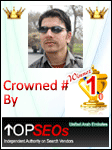If are looking for tips to improve the visibility of your
website in Google search, or if you need answers to some common
SEO related problems, here’s an interview with the Google
search quality team that you will definitely find useful.
Before we jump to the answers, a big thank you to John
Mueller (Webmaster Trends Analyst, Google Zurich),
Matt Cutts (Webspam Engineer, Google California),
Zareen Kazim (Strategist, Google India),
Koteswara Ivaturi (Project Manager, Google
Hyderabad) and Kaspar Szymanski (Strategist,
Google Dublin) for giving their precious time and such valuable
suggestions.
_________________________________________________________________
Q 1: Google now considers page loading speed as one
of the many factors for ranking web pages in search results.
Does this mean I should switch my blog to a faster, and more
expensive, web host or even consider using a CDN (like Amazon
S3)?
Zareen Kazim: If you are sure that
switching your blog to a faster webhost or using a CDN will
enhance your speed then I say go ahead my friend. Making
your site faster will not go unnoticed by your users.
Having said that, increasing server speed alone may not help
in some cases. The most common problem is not the time for
a page getting sent to the user, but the time it takes to
deliver and render all page objects. It’s always good
advice to fine-tune your site and implement some options (compress
your CSS, reduce the amount of JavaScript you need to load
and also improve on the caching) to ensure faster loading.
There are lots of tools to help you identify ways to improve
the speed of your site. Our official
blog post gives lots of links, and some of the links lead
to other tools. But just to highlight a few, the site
performance tool in Webmaster Tools shows the speed of
your website as experienced by users around the world.
In addition, various free-to-use tools offer things like in-depth
analysis of individual pages . Google also provides an entire
speed-related mini-site with tons of resources and videos
about speeding up websites.
Please note, site speed is just one more signal (out of many
) in larger picture of Google’s search ranking , this
is not a high -impact change and therefore better loading
speed will not guarantee ranking.
Q 2: Like most other blogs, I have tons of “archive
pages” on my blog that don’t have any content
but merely group content by author, category or tags. Will
these pages constitute “duplicated content” and
should I block them from the Googlebot?
John Mueller: Good question. Duplicate
content within your site is generally not a problem, however
it always makes sense to try to limit it to a reasonable amount
to make it easier to recognize your preferred pages. There
are several
methods to handle duplicate content, and when it comes
to archive pages, one simple solution might be to just show
a snippet instead of the full article.
Q 3: Over the years, my university has moved my Web
site from server to server, and, as such, the URL has changed
six times. They use aliases to map all six to the same IP
address, so my old links still work but Google considers
it as six separate Web sites. Is there anything I can do to
consolidate the six URLs?
John Mueller: One easy way to handle
duplicate content across different websites is to use the
rel=canonical link element. Other possibilities are included
in our
blog post about handling legitimate cross-domain duplicate
content.
Q 4: I was looking at my Google Webmaster Central
report and under Sitemap, it says that the total number of
URLs is ‘x’ while the number indexed in Google
is only ‘x-y’. What can I do to get more of my
pages in the Google Index?
Zareen Kazim: Google uses a large
number of factors to determine which pages to crawl and index.
Two important elements to work on are:
- Make sure that it’s easy to crawl your pages; try
your site with JavaScript disabled and also check your crawl
errors in Webmaster Tools.
- Make sure that your site provides unique and compelling
content.
Q 5. We publish a lot of original content but there
are scrapers who copy our content without giving any credit.
The sad part is sometimes these sites, who copy our content,
rank higher than the original content creator. How can we
tackle this problem? Does Google Search take into account
the timestamp when an article was published for search results
rankings? Why does Google even index scrapers?
Koteswara Ivaturi: This is a popular
question. At the outset, duplicate content due to scraping
does not equate to a webmaster violation because we know that
it is not the fault of the webmaster to not have control over
who is scraping the content from his website.
Google is very good at identifying the original source in
such cases and so that takes care of the any potential negative
effects that the original source may have. It is very rare
that the scraped sites rank better than the original site
in the search results; but if that happens you can follow
the instructions.
Q 6. For an image or media-rich website, what are
best practices? Too often, the focus remains on written textual
content -- which of course is a major factor towards a website’s
relevance to search terms, but sometimes, artworks are also
relevant to the search. Other than adding good ALT text and
using descriptive file names for image, what can I do to improve
my site’s visibility in Google Image Search?
Koteswara Ivaturi: Image Search
can be a great source for some additional traffic to your
website. Adding the ALT text and using descriptive file names
are a must when it comes to image- or media-centric websites.
Beyond these, context for the image is going to really help
the search engines understand the images much better. For
example, if a page has an image of a flower the text or caption
that describes the flower should be around or next to the
image. Lastly, we recently
announced that you can now submit information about your
images while you submit your Sitemaps.
Q 7. I already have an XML Sitemap for my website.
Should I also create an HTML sitemap? Also, should I include
every single page of my blog in the Sitemap (including tag
pages and the date-based archives) or just the important ones?
Matt Cutts: In general, HTML Sitemaps
can be very handy for your human visitors, and it’s
a nice additional way to help search engines make sure that
they know about all of your pages as well. If you have time
or a script that can generate a pretty HTML Sitemap (e.g;
for a blog, you could have one page for each year or month
of your blog, depending on how much you write), that can work
nicely.
If you don’t have the time or motivation to do that
much work, you might consider creating a “Top 10 most
popular posts” feature for your blog. I know that as
a regular user, I love stumbling on a new blog and discovering
that the site owner is pointing out some of their best or
most popular posts.
John Mueller: It’s always
a good idea for your XML Sitemap file to include all pages
which you want to have indexed. If you have pages such as
tag or archive pages which you prefer not to have indexed,
it’s recommended to add a “noindex”
robots meta tag to the pages (and of course, not to include
them in the Sitemap file).
Q 8. I have read on forums that domain expiration
dates are a factor in Google rankings and domains that are
due to expire soon may be penalized in some way. Is that correct?
I have registered a domain through Google Apps and it won’t
let me renew the domain for more than a year.
Zareen Kazim: Matt Cutts addressed
this issue in a Webmaster Central video recently and confirmed
that the length of a domain name registration isn’t
a ranking factor.
_________________________________________________________________
[On Google Apps] Your initial domain registration is valid
for one year. If subsequent registration renewal fails, you’ll
have several opportunities to change your billing information
and renew your registration. If you purchased the domain through
Google Apps, you should make sure that you have the renew
option checked in your Google Apps account and have a valid
Google Checkout information. You can find more detailed information
here.
Q 9. How does search quality team look at links from
Newspaper Websites & Editorials? In recent times there
have been incidents where leading editorials were selling
paid content (which include links) on their website for brands
& business interested in ranking well on search engines.
Although they explain they only offer advertorials with SEO
benefits to agencies to promote brand content, doesn’t
this mean offering a paid content (links) to manipulate SERPs
is a direct violation of Google’s TOS? These sites indeed
have a long reputation & trust but Google TOS should be
same for all regardless of the brand or individual?
Matt Cutts: If you’re talking
about the recent incident in the UK, we saw that. Google’s
quality guidelines are clear on this point: paid links shouldn’t
pass PageRank.
Whether the paid links are in an “advertorial”
or somewhere else on the page, that would violate our quality
guidelines and Google would take action on those violations,
both so that the link buyers wouldn’t benefit and so
that the link sellers wouldn’t be trusted in the future
by Google.
Q 10. I do have a couple of affiliate links on my
website that point to Amazon.com and some other websites.
I am not getting paid to insert these links into my content
but will get some commission on a sale. Should I use nofollow
with such affiliate links?
Zareen Kazim: If linking is natural,
based on relevancy of a site’s content, I don’t
see a violation of any Google Webmaster Guidelines.
While it is legitimate for a webmaster to monetize great
content, in order to perform well in Google’s search
results it is important to take technical steps in order
to prevent unnatural passing of PageRank through paid links,
e.g. by either using the “nofollow” attribute
or by creating a robots.txt file.
Q 11. I have launched a new blog and it obviously
won’t rank in Google because none of the reputable blogs
are currently linking to it. Therefore, I am actively writing
guest posts on other blogs as that gives me a chance to get
a link from them. Is Google fine with guest blogging and do
links ‘earned’ from writing guest blogs matter?
John Mueller: Making and promoting
a new site takes time and effort. In general I would recommend
putting that work into your own site, instead of creating
content for other people’s sites.
It’s much better to create great content for your blog
and to let other sites refer visitors to your site on their
own. Good luck!
Q 12. What’s your take on articles submission
websites? I do a lot of article marketing & distribution
for my clients. These are original articles written and distributed
through sites like eZineArticles and iSnare. Obviously besides
the exposure my clients get as experts, I am also looking
at the SEO benefit of earning backlinks from these posts.
How do you treat multiple copies of the same article spread
over different sites?
John Mueller: As mentioned in an
earlier question, it generally makes much more sense to create
great content for your own site, instead of giving it to a
large number of other sites to publish.
Personally, I would recommend not looking at it with regard
to the links; think about how users will view the content
and the people who created it. Having high-quality content
on your own site will make it stand out much more than if
that content is posted all over the web. If the content is
unique and compelling, it will generally attract links naturally
over time.
Q 13. Are all links on a page treated the same or
does the order of links matter. For instance, will Google
flow more juice to the links that are in the first paragraph
of the story than the ones that are in the page footer?
Zareen Kazim: Our link analysis
is getting much more sophisticated than the original PageRank
used to be. To answer your question, we may treat links across
different areas in a different way, as some areas of a page
might not be as relevant to the content of the page as others.
Check out Matt’s video where he talks about links in
paragraphs:
Q 14. My website has a country specific extension
(like example.in for India) but the content is of interest
to a global audience. How do I ensure that my domain /site
is visible in Google search results of other countries as
well?
John Mueller: Any website can be
relevant to users globally; it doesn’t have to use a
generic top-level domain (gTLD) for that. Using a country-code
top-level domain (ccTLD) is fine if you want to create a website
for users all around the world.
If you’re looking to target specific countries (instead
of the whole world), you may want to review our recent blog
post on multi-regional websites for more information.
Q 15. How do I know whether my site has been penalized
in Google or not? I know Google Analytics reports can give
me an idea but are there are any other methods? Will Google
inform me about the penalty through Webmaster Tools?
Zareen Kazim: Many webmasters worry
about penalties when they see their site change in the rankings,
and for most times, these changes can be attributed to the
nature of the web itself. Google algorithms are constantly
changing, to reflect the changing content of the web, and
these changes can affect how your website is ranked in our
search results.
Working on improving your content and the user experience
of your site should be your number one priority. In our Help
Center, we have an article with suggestions for potential
fixes if you see your site’s ranking change significantly.
Google uses the Message Center in your Webmaster Tools account
to communicate important information to you regarding your
Webmaster Tools account and the sites you manage.
If we have noticed there is something wrong with your site,
we may send you a message there, detailing some issues which
you need to fix to bring your site into compliance with the
Webmaster Guidelines. Once you fix your site you can
submit your site for reconsideration. Please note, while
not all of the messages in the Message Center are for issues
involving our Webmaster Guidelines, it’s strongly recommended
that you make sure that these
messages are forwarded to your email account, so that
you are informed about changes or issues as quickly as possible.
Q 16. There are times when I have searched for a
‘query’ and clicked on ‘ads’ as they
offered better content than the natural listings. However
when I tried the same keyword few days later, the site that
I clicked through ‘ads’ was listed in natural
listing this time. Would the future of SERPs based on Google
Algorithm involve correlating large number of user clicks
on ‘ads’ and adding them to natural result pages?
John Mueller: We work hard to provide
high-quality search results. In many cases providing personalized
search results can help to make them more relevant to you.
Ads, however, are separate from natural search results, so
I would assume that what you’ve seen here is a mere
coincidence :-).
Rest assured that ads do not affect our natural search results.
Q 17. My site is all about movie reviews and now
I am planning to expand it into food recipes. Should I use
a sub-domain (food.example.com) or a sub-directory (example.com/food)
for the new topic.
Zareen Kazim: When it comes to
Google, there aren’t major difference between the two,
so when you’re making that decision, do what works for
you and your user. If you use Webmaster Tools (which we hope
you do :) ), you’ll automatically be verified for deeper
sub directories of any sites you’ve verified, but sub
domains will need to be verified separately.
Q 18. I have two blogs – one is about food
and other one is about movies. Will it be OK if cross-link
the two sites even if the content is not related? I am worried
that Google might consider that as a “paid link”
even though I run both the websites.
Zareen Kazim: Before you
begin cross-linking sites, consider the user’s perspective
and whether the crosslinks provide value. Ask yourself if
you would place this link in a highly visible place on your
page -- if no, maybe it would make more sense to skip the
link.
Cross-linking between dozens or hundreds of sites, however,
probably doesn’t provide value, and I would not recommend
it.
Q 19. Googlebot can read and execute JavaScript files
but do you also pass any juice to the links that you may have
discovered through the scripts?
Kaspar Szymanski: It’s true
that we started crawling JavaScript. We don’t
recommend for webmasters to focus on linking; instead a much
wiser way of spending your time is by enriching the site with
great content and useful tools. However, if you are concerned
about JavaScript links passing PageRank, feel free to use
“no follow” attribute. Check out Matt’s
video on the same topic.
_________________________________________________________________
Q 20. I have an active blog where I post anywhere
between 10-15 articles in a week and Google indexes my new
stories often within minutes of publishing them. I am however
planning to take a break and won’t be adding any new
content to my site for a month or so. How will that impact
my site as far as indexing and rankings are concerned?
John Mueller: Your existing content
will hopefully remain relevant in that time :-), so I wouldn’t
worry about Google’s crawling, indexing or ranking during
your break. Google will be ready to pick up your new content
when you’re back; you don’t have to do anything
special in a case like that.
One thing that you will want to do -- if your site is self-hosted
-- is to make sure that it’s running the most current
version, is properly locked-down, secured against hacking
and monitored accordingly during your break. We see many blogs
get hacked nowadays, and that in turn can affect your site’s
standing in our search results if it’s left in a hacked
state for a longer period of time.
Q 21. Some people call a portable computer as a notebook
while others use the term ‘laptop.’ Similarly,
a Flash Drive is known as a USB stick, a thumb drive and even
a memory stick in some cases. Now if I am writing an article
on say “10 best laptops,” how can I also optimize
it for all “notebook” related queries?
Matt Cutts: When you’re writing
an article, it pays to think in advance about the words that
regular users might type when searching for your content.
If you identify 2-3 common terms before you start writing,
it’s not hard to incorporate those synonyms into the
content of the post in a natural, non-spammy way.
Don’t keyword stuff in the article, but you might write
“a flash drive (also sometimes called a USB drive or
thumb drive) is a handy way to carry around data in your pocket.”
Or you could sometimes call it a flash drive and sometimes
call it a USB stick. As long as you’re doing it in a
natural way, sometimes it can make the content even more readable
than repeating the same term over and over again.
Q 22. Is there any ‘optimal’ length that
you can recommend for the page URL and the title?
Kaspar Szymanski: Not really; instead
it’s probably best to decide upon these things with
the user experience in mind, rather than search engines. If
you are interested in optimizing your snippets, feel free
to have a look at our blog
post on that topic.
Q 23. I know that inbound links will help my site’s
ranking in Google search results but is that true for outbound
links as well? I always link to quality websites from my articles
where my visitors can read more about that topic but do these
outbound links aid search rankings as well?
Kaspar Szymanski: No, they don’t
contribute directly towards your site’s rankings; however
they add value for your readership and they contribute to
the community, so feel free to continue this good practice.
On the other hand, being selective and preferring quality
sites to link to might help in how Google perceives your site.
Q 24. Do ads on a web page affect search rankings?
All other factors remaining the same, will pages having 3
ads rank better than a page with say 5 ads?
Zareen : No, ads don’t affect a page’s rank in
our natural search results.
Q 25. Would you recommend any books on web search
and SEO?
Zareen Kazim: Given the dynamic
and constantly changing nature of the web, it might not make
sense to stick to a single book. But we have an entire page
in our webmaster Help Centre about SEO including the SEO
starter guide [PDF] which I highly recommend.
|